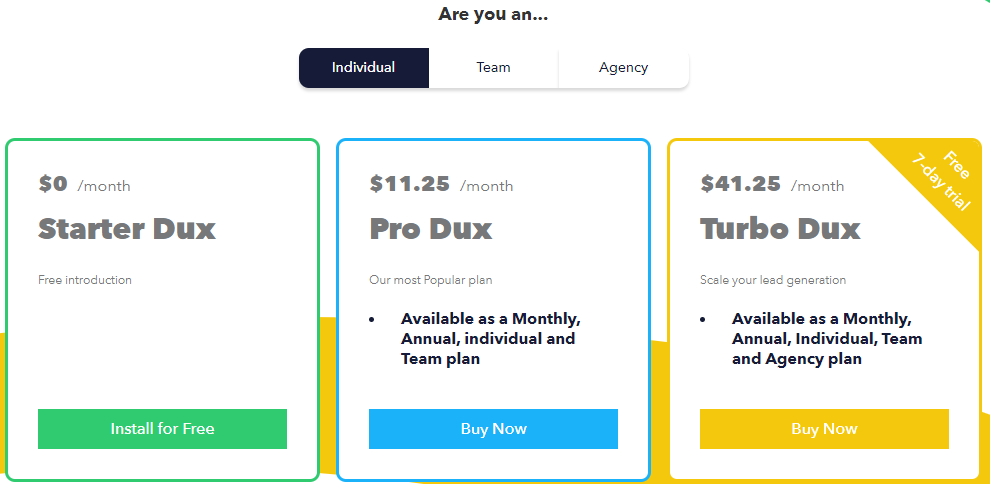LinkedIn is rightfully considered as the most popular B2B social network; the vast majority of business communication happens on LinkedIn. The network is extremely popular for social selling because here you can find your prospective clients and talk to them directly to make a deal.
In this article, we decided to consider 7 services that automate social selling on Linkedin.
Usually, these are two types of such services: web plugins and cloud-based stand-alone platforms. Today we will tell you about both, and look at their pros and cons.
Dux-soup
Dux-soup is a plugin for Google Chrome that can be installed and launched easily but also has a disadvantage. As the service is not cloud-based, you need your computer to be on to keep Dux-soup working. However, plugins can put your LinkedIn account in danger because there is a high chance for them to be detected by LinkedIn.
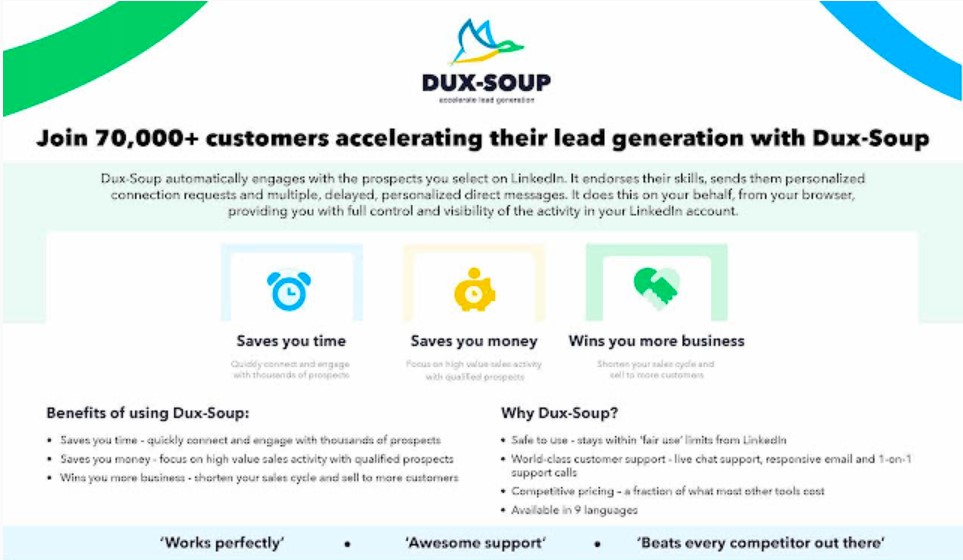
Dux-Soup runs LinkedIn profiles search based on your filters and automatically sorts the results into prospects lists. You can start a new LinkedIn search for a particular campaign, upload a saved search URL or CSV file with the full names of your prospects or their LinkedIn URLs. You can set up an auto-visit profile to engage them.
You can also let Dux-Soup automatically send connection requests with personalized messages; you can use already existing templates or type your messages from scratch. Dux-Soup has the function of sending follow-ups and review profiles to keep prospects engaged. You can set an auto-delay between each stage to make your campaign more human-like. For the first-degree contacts, you can set up auto send messages and Inmails.
To make your search as effective as possible, Dux-Soup has advanced filters. You can highlight the profiles of influencers, people with a premium membership, job-seekers, and open-link members in the search, and many others.
As LinkedIn has a limit on the number of viewed profiles, you can exclude previously viewed profiles from the list to make the search more effective. You can also give profiles different tags and then search by these tags.
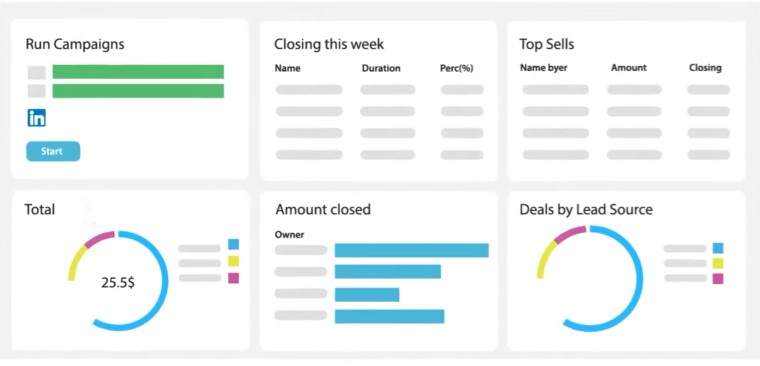
The dashboard system will help you analyze the effectiveness of your campaigns and manage them the right way.
Pricing
Dux-soup is probably the cheapest tool on this list. You can use the basic version of this service for free, and their most expensive plan for individuals is 41.25$ per month. They also have plans for the team: 135$-495$ per year, and agencies, which is 412.50$ per month.
MeetAlfreed
MeetAlfred is also a plugin, so it needs your computer to be on. They say it is because they try to mimic human behavior in the best possible way. Service even makes several “coffee breaks” during the day to imitate real worker behavior.
You can put almost 24h automation, but they recommend using working hours to make your campaign less suspicious.
To save your LinkedIn account from a ban, the service has automatic limits on your profile daily actions. You can also set up custom limits.
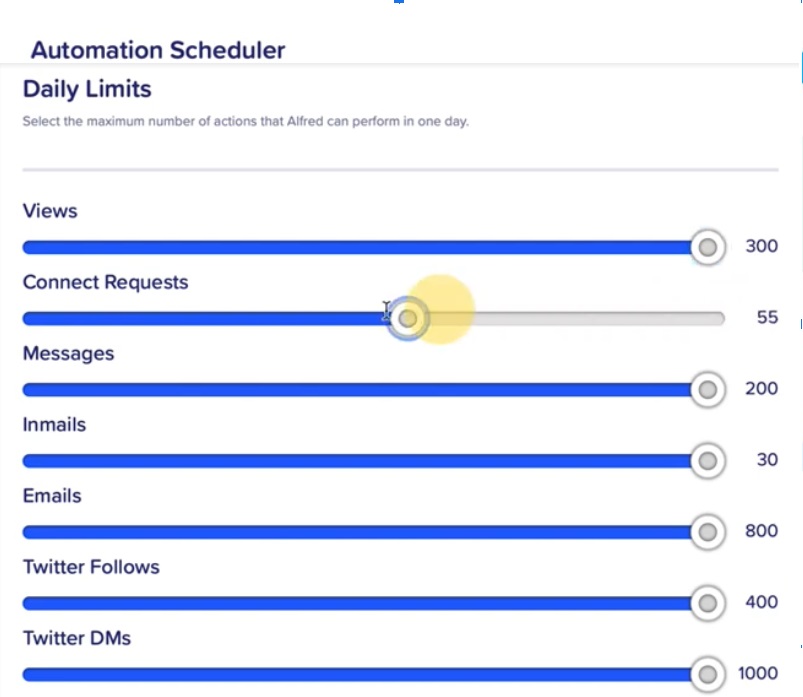
To sort leads for your campaign you can use Alfred’s built-in search, or in case you’ve already searched with all filters you need; just copy-paste the URL result into Alfred. There is also an option to upload a CSV file with LinkedIn profiles, or import leads from SN Lead List and Saved Searches.
If you need to search from your 1st-degree contacts, Alfred has a built-in CRM that contains all your LinkedIn connections, and you can create campaigns directly from there.
Unlike with the other services, with MeetAlfred you can engage with members of the groups, which you are in. You also can involve in your campaign users that engage with your or someone else’s post.
After you have found leads for your campaign, you need to engage them. Alfred can automatically review their profiles, send invites on LinkedIn, or follow them on Twitter (only for 1st degree).
To automatically connect with your leads, use Alfred personalized requests and follow-ups, auto-messages, and InMails.
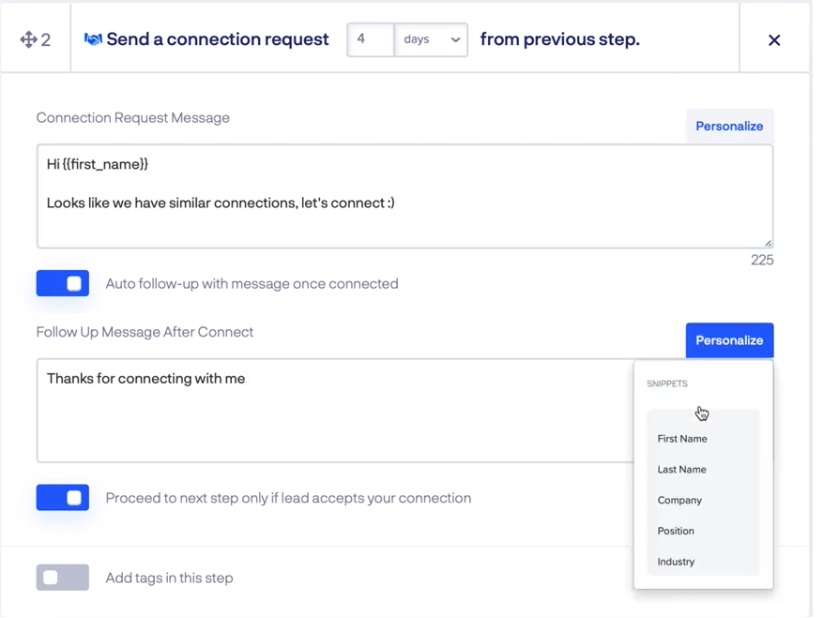
The campaigns are 100% custom. You can combine their parts as you like, add more follow-ups or re-reviews. You can also set up auto-delay between all steps of the campaign to not annoy leads and look more natural. Once you’ve launched a campaign, you can use analytics to analyze your tricks and keep only working ones.
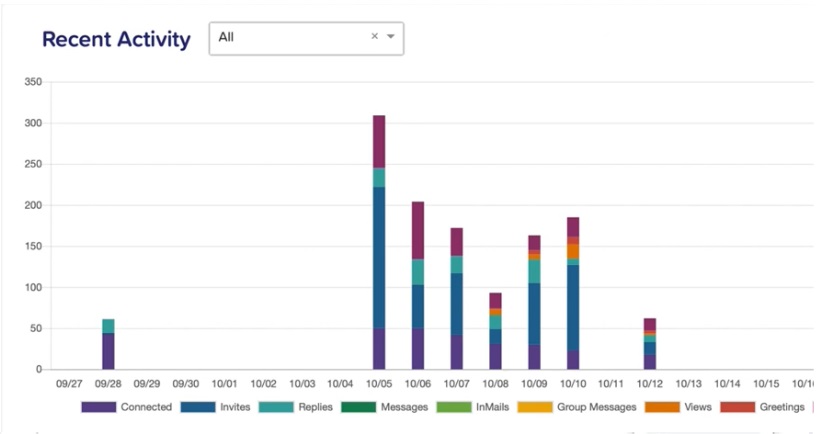
Pricing
They have three billing plans: Essential, Advanced, and Professional, for 49$, 89$, 129$ per month. MeetAlfred also has a referral discount system. For every attracted customer, you get 10$ off from your billing plan. Technically you can attract enough users to make your MeetAlfred free. Discount is active as long as your friends are using MA.
Zopto
Zopto is cloud-based software, which means you don’t have to keep your device on to run the service.
With the help of Zopto, you can automatically find leads based on various filters. For example, set up your desired level of lead engagement. You also can upload CSV files and info from connected CRM.
Zopto automatically identifies your leads’ timezone and sends them messages when there is a high chance for them to be online.

You can create automated campaigns for your lead generation. The bot automatically selects leads according to your criteria, views their profiles and sends automatic invitations and follow-ups to them. You can also automatically send a free InMail to your lead. You can personalize messages yourself or use ready-made templates of the platform. You can also use A / B testing to find the perfect way of engaging with your leads.
The dashboard system helps to follow your progress and make a report on run campaigns.
Pricing
Zopto is probably the most expensive one on this list. It has three plans; it starts from 215$ for Personal, requires 395$ for Grow, and 895$ for Agency per month.
Skylead
Skylead is a cloud-based automation service.
You can Import CSV file campaigns or targeting leads who reacted to a LinkedIn post.
You can create various automated drip campaigns with delays to look more human-like.
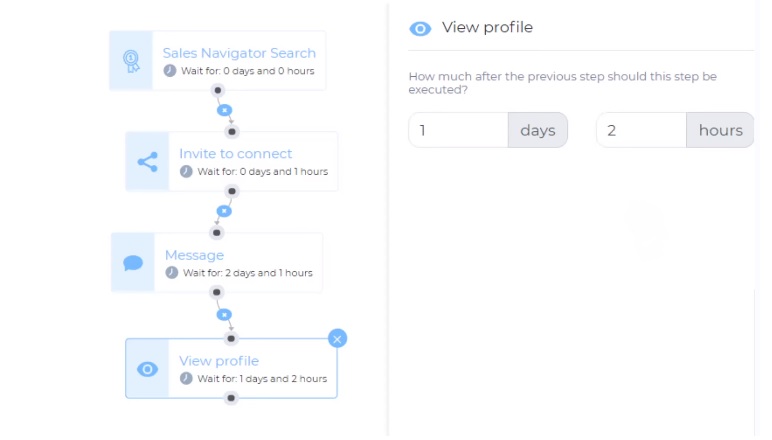
The main Skylead feature is deep personalization. They have personalized Invites to Connect, Messages, InMails. You can use your lead’s name, title, company name, college name, and more. Create custom placeholders and ultimately personalize your outreach. You can even add personalized Images & GIFs with leads’ logos or avatars to your messages.
Skylead provides you with an opportunity to communicate with your prospects in one place. You can create custom labels, add specific notes for each lead and save your response templates for fast replies.
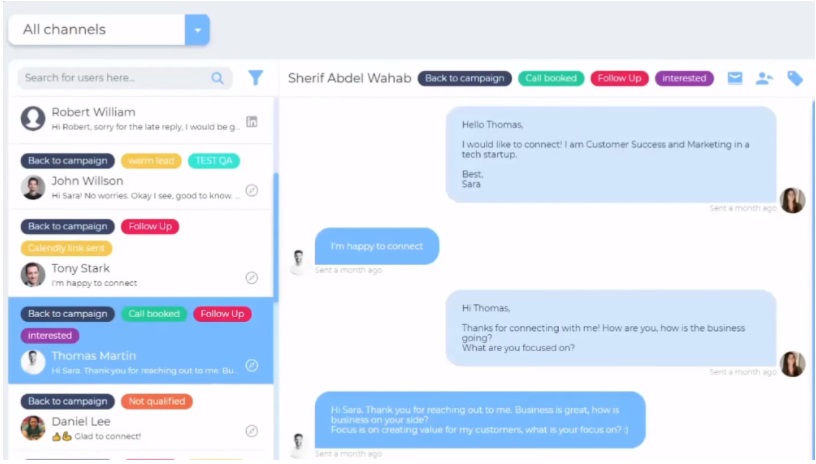
You can view analytics for running campaigns and also do A/B testing.
To make your automated social selling look more natural, set up an 8-hours working time and set limits per day on profile views, follows, invites, messages, etc.
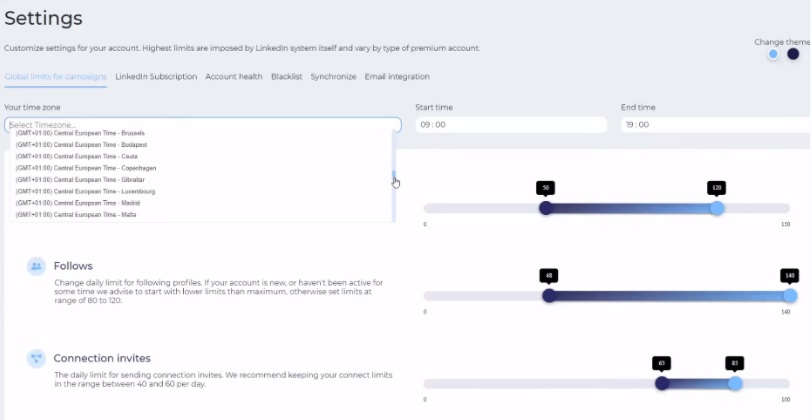
Pricing
SkyLead contained three billing plans before, but now they combined them into a single one, which takes 100$ per account monthly.
We-Connect
We-Connect is a cloud-based platform that helps you generate prospects for your LinkedIn account.
From now on you can invite new connections, message the 1st-degree connections, endorse contacts, auto-follow people, visit profiles, send InMails to Open Profiles, message Group members. In the future, they are planning to add multi-touch campaigns to combine all features in one.
To launch your campaign, use a saved search URL or import a CSV file with URLs of your LinkedIn prospects.
In the campaign, you can add a personalized connection message and up to 10 personalized follow-ups.
You can sync We-Connect with your CRM and aggregate all data in one place. To reply to all messages you don’t have to login into LinkedIn; all that can be done directly from the WC.
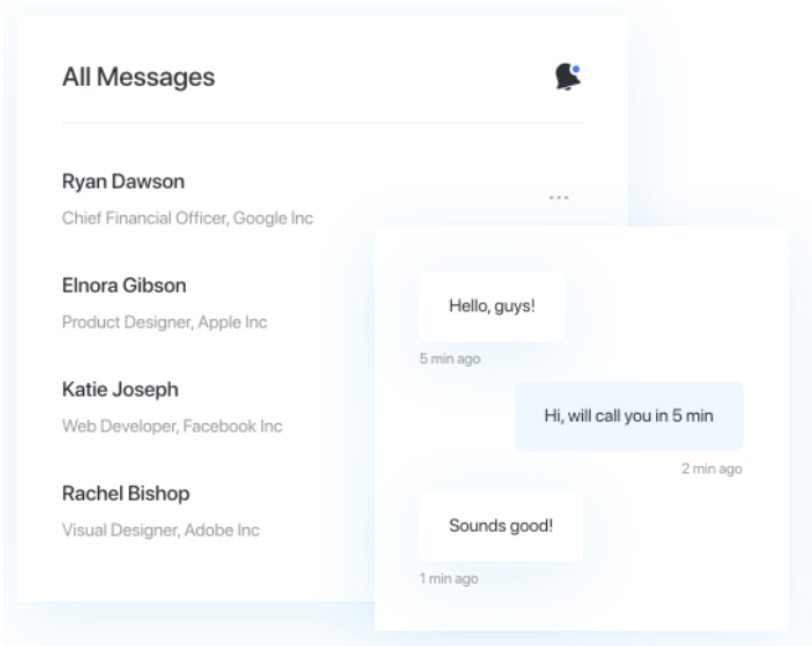
With the help of We-Connect you can send 50 free InMails per day instead of 10; no premium account is needed.
Save your invitations. We-Connect allows you to connect directly with co-members of the groups. You don’t have to send a connection request to send them a simple message straight away. You can send up to 25 direct messages to the group members a day.
To make your campaigns more human-like, add your working schedule. We-Connect has an option to schedule your campaigns based on time zones, to send messages when most of your prospects are active on LinkedIn.
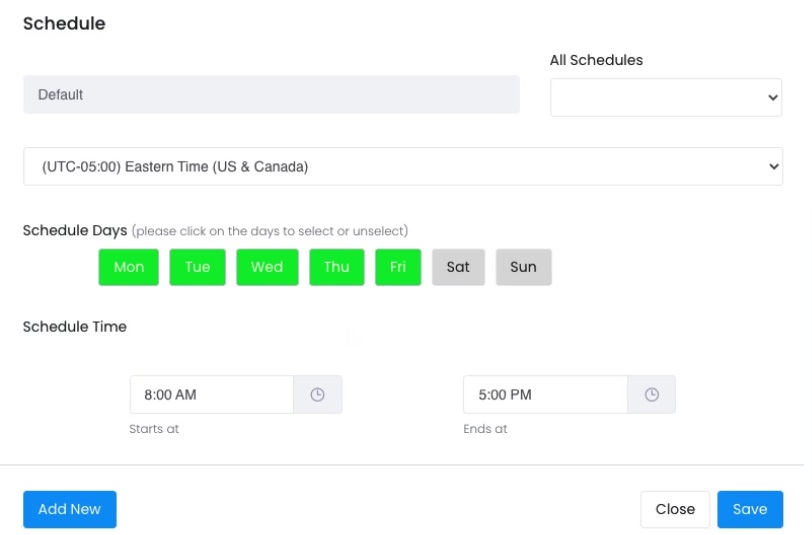
To keep you away from the LinkedIn blacklist We-Connect has inbuilt limits. Set up your custom limits on auto- invitations, follow-ups, messages, InMails, profile views, and many more, so your campaigns will never overdo it.
As you’ve launched your campaign, you can view detailed statistics, run A/B tests, switch between campaigns and reach your prospects whenever you want. The playboard system will help you to monitor all statistics from one place.
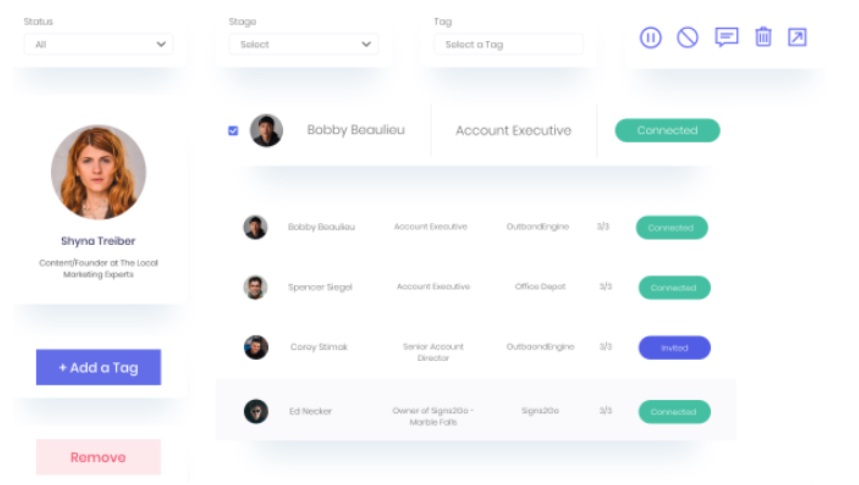
Pricing
We-Connect has one billing plan, with a solid number of features, starting from 49$ per month. Price changes according to the number of connected accounts.
Linckr
Linckr is a simple plugin for chrome that helps you integrate LinkedIn with your CRM.
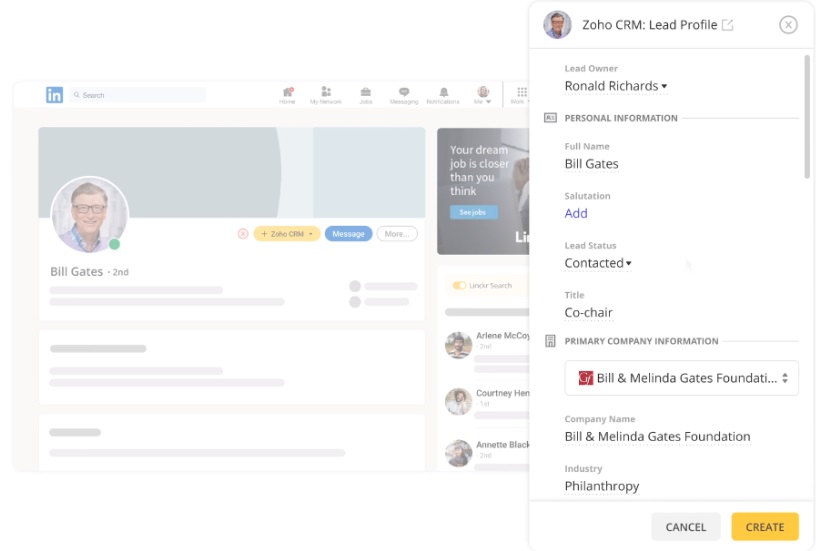
This tool allows you to add any LinkedIn profile to your CRM. Linckr also highlights prospects that are already a part of your system. Today they have integration with Zoho but are also planning to make an Integration with Hubspot and Pipedrive.
As you add a profile to the CRM, Linckr will help you find their contact information, even if it is not in their profile.
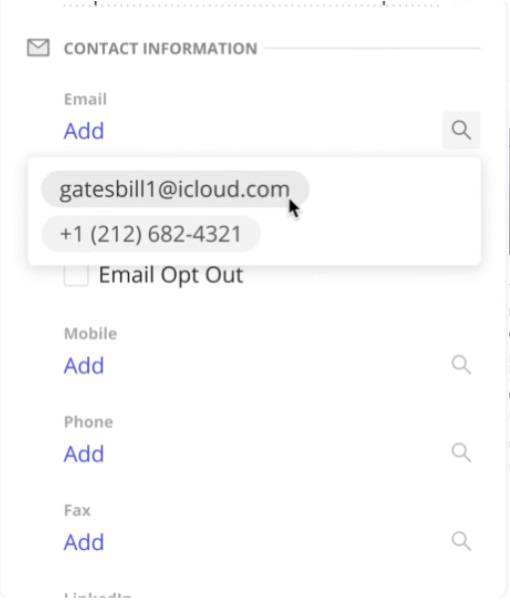
From here, you can start a conversation, and all your LinkedIn messages with responses will be synced with your CRM.
Pricing
LinkedInckr claims to save up to 20% of your time. Now there is only a plan for 10$ per user; they are planning to add a Professional plan for 14$ per user. It will provide an opportunity to find contacts.
Phantom Buster
Phantom Buster is a plugin for Chrome, but it is slightly different from all the above-mentioned services. It is more like a construction set with separate blocks that you can combine as you like. These blocks are called Phantoms, and each phantom has its price; simple ones like auto liking will take one slot to install. The more complicated ones are called Workflows and take two or three slots to install.
What Phantom Buster does the best – is scrapping. You can scrape information from pretty much everywhere: search results, LinkedIn groups, companies profiles, users profiles, from under posts, job listings. You can even export your regular LinkedIn messages and the message threads and the users behind them from your LinkedIn inbox.

And like from other services, you can manage auto liking, auto viewing, auto follows, and even commenting posts automatically to boost your effectiveness.
By using all these features you can build great automatic campaigns to generate leads, but be careful. Phantom Buster doesn’t have inbuilt limits so you should be careful to not overdo your automation and get banned from LinkedIn
Pricing
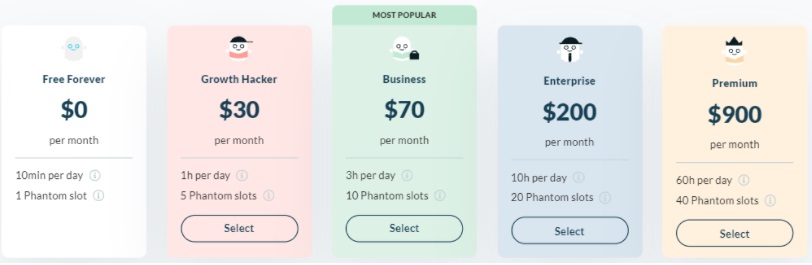
That is the sweetest part of Phantom Buster. They have a pretty wide range of pricing plans to fit everyone’s needs. What makes it all even better, they have a free plan that contains enough features to try and even run a simple automated campaign.
To sum up
Now you have an ultimate list of services that may help you manage the routing process, but is it worth it? Automated LinkedIn services are not completely creditable. In fact, the whole concept of machine automation is against LinkedIn rules. As LinkedIn is a social network, it is better to be fully involved in the process; because even if LinkedIn is okay with the service you’re using, it still can hurt your reputation. As your leads will detect that you’re using bots to communicate with them, your business image will be damaged.
What if there is a better solution? Maybe you should consider more wise automation that will harm no one. There are many platforms for social selling automatization, for example, Leadguru. That is an automated platform, which provides you with great leads. Leadguru finds leads on social communities, based on their interest in your or a similar product or service. It automates lead search, so you have more time for direct personal communication with your leads.
Sometimes it happens that the lead found by the Leadguru is not a decision-maker. Then your further conversation is probably useless; what you should do is to find a decision-maker for direct communication. Here is when services for LinkedIn automation enter the chat. In this article, we described seven interesting services, which help you automate LinkedIn social selling and save your time.